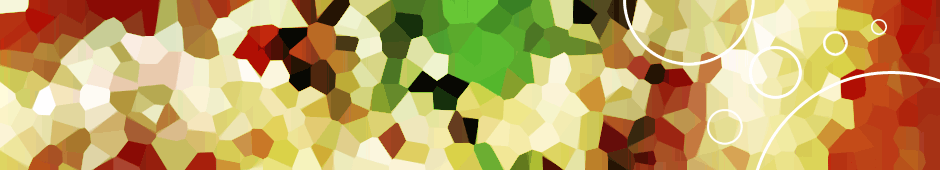-
Library Automation in the Cloud: cybrarian (http://www.cybrarian.in) is easy to use and easy on the budget
0
Despite whatever general public thinks or is aware of, there are still libraries doing the things manually in the 21st century without automation of their libraries. In fact, many small and big libraries still utilize manual cataloging to manage their collections. Recently I happened to speak to a Librarian who had just discovered that their library had never undergone retrospective conversion because of the myth that the library automation is a very costly affair and they can’t afford to buy the costly computer hardware, software, and other resources necessary to convert their library holdings to an automation system. This is just a myth & nothing else in today’s world of Cloud Computing. Fortunately there’s a low-cost, state-of-the-art and unusually powerful library automation software based on Cloud computing which can help move these libraries into the 21st century with global exposure over the net.
Cybrarian®
www.cybrarian.inCost
For the complete online circulation and live catalog, tariffs begin at as low as Rs. 6,839 per year per library or campus.The Big Picture
Cybrarian provides a unique opportunity for budget-strapped libraries to migrate to an online system without investing lakhs of rupees in new equipment, purchasing a dedicated server, or extending the support of IT department staff to help during data corruption, virus attacks, etc. In fact, most librarians who’ve had any experience creating online wikis or working with programs such as Google Docs will find that CR2’s automation system – Cybrarian is similarly intuitive and easy to manipulate.
A cloud-based system—in which services and storage are provided over the Internet or “cloud” and delivered to the user anywhere at the point and time of need— Cybrarian provides users with the ability to create their own online library circulation and cataloging systems made available on demand through an Internet website address. Because there’s no software to install, hardware to purchase, or maintenance, Cybrarian provides school, private, public, and academic libraries with the option of offering online circulation/cataloging for their entire library system, regardless of whether that involves several individual libraries or a single collection.
Library data is securely hosted within the Cybrarian Data Center in multiple locations, where it’s backed up each night. Each library resides in its own SQL (Structured Query Language) database, which is stored on mirrored drives. Copies of backups are kept for fifteen days, weekly backups are retained for a month, and monthly archives are kept for six months. Each library automation program contains the following modules: catalog; circulation; patron management; inventory; reports; settings; OPAC; and mobile searching. The AWS regulatory compliance can help one secure their system and data.
Each module allows for importing, exporting, and global updates or changes. All library collections are provided pre-paid credits as per their opted plan for online storage and management of the library program. Cybrarian has been designed to handle large collections and offers many of the same features found in other, highly expensive and hardware hungry automation systems—some of which involve an upgrade expense.
Librarians interested in reviewing all of the system’s features can visit http://www.cybrarian.in.
Look and Feel
Cybrarian provides a streamlined and easy-to-use interface, which, for the experienced librarian, might appear far too simplistic to support a large collection. However, professionals will soon discover that this automation system provides many of the same features found in other products costing lakhs of rupees or more. A Google-like search feature allows users to quickly search for materials by title, author, subject, barcode, ISBN, or “all words” (comparable to a keyword search). Book-Cover thumbnails are displayed in either a list view or a “bookshelf” view similar to the display you find in sites such as Amazon.
The Dashboard of Cybrarian is quite interactive providing complete information including due materials, due memberships, due periodical arrivals, system checks, tasks etc. in one single screen.
Results are shown by title and author information listed along with a brief descriptive blurb, the call number, number of copies held by the library, and the availability of the material. Click on the item to get a detailed record, which includes details such as reviews, subject headings, reading and interest levels, reading program information (such as Accelerated Reader), and any additional information provided in the MARC record. Holdings information includes copies, call numbers, location, and even collection (such as professional and special collections, graphic novels, etc.).
Each library may customize its OPAC homepage to look like the library or institute’s website. Within the administrator’s module, librarians can add plain text or HTML code into the “About Library” box, pictures or other images, links to other websites, and set display preferences.
How It Works
Users can access each of the modules within Cybrarian without having to undergo extensive training. In the catalog module, users can import records from standard MARC format, manually enter records, or pull records from one of many online resources, including a Z39.50 connection to the Library of Congress or any other Library or Amazon. The catalog module also allows for the addition of one or more copies to specific catalog records and the performance of basic or advanced searching. Book cover images are included (with the option of changing or adding your own cover images), making it easy to identify items. All catalog and holding records can be exported in standard MARC format using the export command.
In the patron module, one can import user records or manually enter patron information. In addition, an image option allows you to upload student / patron photos for quick user verification. Within the patron module, librarians can see items checked out, reserved, or placed on hold, and items can be checked in or out, or cleared from the patron’s record without having to go back into the circulation module.
The circulation module provides for fast check-in, check-out, renewals, holds, and reserves of items for patrons. Librarians can enter a patron’s barcode number and check out one or several different items, without clearing the screen, then enter the next patron’s barcode number. By using a barcode scanner at the circulation desk, librarians seldom have to touch the keyboard in order to circulate hundreds of items to a group of users / patrons visiting the library.
The serials module provides an easy and effective method for tracking subscriptions. Once a magazine or journal title is entered into the system, the next expected issue is automatically created after the last item has been received. Within the inventory module, librarians can access a missing items report, which lists any items that haven’t been checked in properly and aren’t shown as being available on the library shelves.
Cybrarian also has a wide range of reports for each module, including catalog reports, patron overdue notices, lists, letters, statistical reports, library spine and pocket labels, top circulating items, circulation activity reports, and much more.
The OPAC provides basic and advanced searching with multiple display modes, item status, and book cover display. Links within the OPAC record will take users from the catalog to any outside resource listed for a seamless transition to library searching with a return link back.
Cybrarian automatically sends emails reminders as per library’s configuration to the patrons / students and vendors for overdue periods.
Reservation and Fine management are also quite user friendly and intuitive.
For Patrons / Students and Teachers
Existing patrons/students records can beeasily imported to Cybrarian, which quickly enables & hastens the circulation process.
On adding MARC records to the system, within minutes one can see what is available (this is perhaps the first time one can see in actuality records of all items in the library). From the list, one can find the title, author, publisher, copyright date, and any call numbers assigned to each item, as well as the number of holdings for each title. Using this list, heis able to review possible selections for weeding and search for items that were listed, but which were never seen on the shelves.
Within the MARC record, one is able to make corrections, add missing fields and subfields (such as award-winning book information, reading or interest levels), and correct any misspellings. Although the Cybrarian program doesn’t offer a general clean-up module to correct problems often found in MARC records supplied by outside sources, it is possible to use another system to update and correct the MARC information and re-enter it without duplicating the records after the second download.
To test whether the system would support electronic resources, hyperlinked content, and digital information that are often supplied by vendors that produce online content, one can download the MARC record information from books into the system. The electronic content can be made immediately accessible and with only a few updates (including the addition of book jacket), the entries are automatically available from the online catalog.
After reviewing the contents of the online catalog, one can begin adding patrons to the circulation module. Like most catalogs, the circulation module allows to import patron information manually or from an Excel file. It is also possible to add a photo of each of the patrons/students and include details (such as the name of the student’s teacher, their home room number, etc.) within the patron module. There are additional data fields for email addresses, joining date, and two customizable fields.
Because the circulation system allows the librarian to move within the patron module to check out materials to that individual, he is able to enter the patron’s barcode information and check out items using your existing barcode scanners. No new equipment or hardware is needed to operate Cybrarian.
Report Card
Cybrarian – Asia’s 1st SaaS based Library Automation System can easily meet the needs of all academic and public libraries migrating to an online system or those seeking a tool to update their current automation system. With each additional project idea that is developed to test the system’s ability to provide information for the users, the system allows to continue updating and adding content to stretch the usability functions.
Cybrarian’s online catalog is publicly available (webOPAC.cybrarian.in) for those investigating options in cloud-based access to their collections.
For those seeking an inexpensive, easy to use, scalable, powerful method for providing patron access to their library holdings, Cybrarian deserves a solid A in the automation systems class.